When your Windows can’t connect to Internet, oftentimes you see an indication Unidentified Network. The issue could be caused by incorrect network settings, or Windows update, or your router.
Follow these steps to troubleshoot the unidentified network issue.
Troubleshooter
Go to Windows Setting by pressing Win key + I, choose Update & Security > Troubleshoot > Internet Connections. The troubleshooter checks and tries to fix common problems automatically.
Renew IP address
This one is a bit technical, but you can do it.
Press Win+S, type cmd (short for command), click Run as administrator on the right pane.
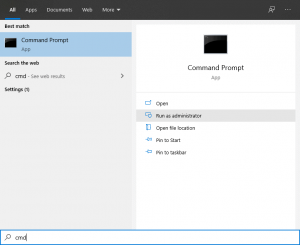
Now type following 2 commands on the Command Prompt window:
ipconfig /release
ipconfig /renew
Reset Network Adapter
Right click the WiFi icon on the task bar, choose Open Network & Internet Settings, then click Change adapter options, right click the network adapter you are using, choose Disable.

Right click again, choose Enable.
Reboot your computer
This makes sure your computer’s network stack has a clean start, issue might be resolved.
The Router
If no computers on your network can connect to Internet, the unidentified network issue could be caused by your ISP (Internet Service Provider), give them a call.
Before calling ISP, you can try something yourself, the ISP’s technical support often asks you do this anyway. Reboot the router. Simply unplug the power cord, wait for a few seconds, plug it back. If the router has coax cable for Internet, unplug coax cable, too, that sometimes helps.
Questions? Call us today at (604) 757-9823, or submit a contact form.
You may be also interested in these articles:




